Creating Your Account
Getting started with Shelf Indulgence is quick and free. Follow these simple steps:
Step 1: Visit the Sign-Up Page
Go to my.shelfindulgence.net and you'll see the sign-in page. Click "Sign up" at the bottom.
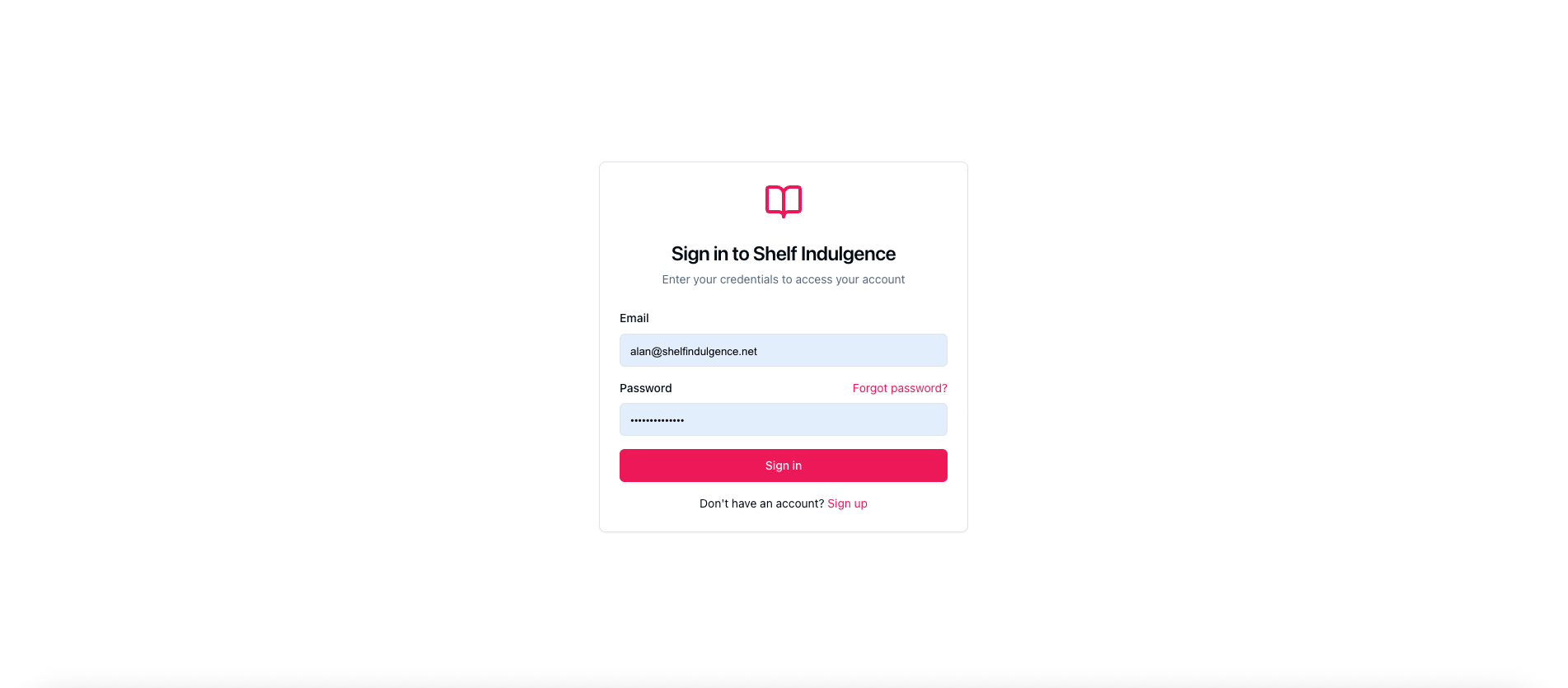
The sign-in page - click "Sign up" to create a new account
Step 2: Fill in Your Information
You'll be taken to the account creation form with four simple fields:
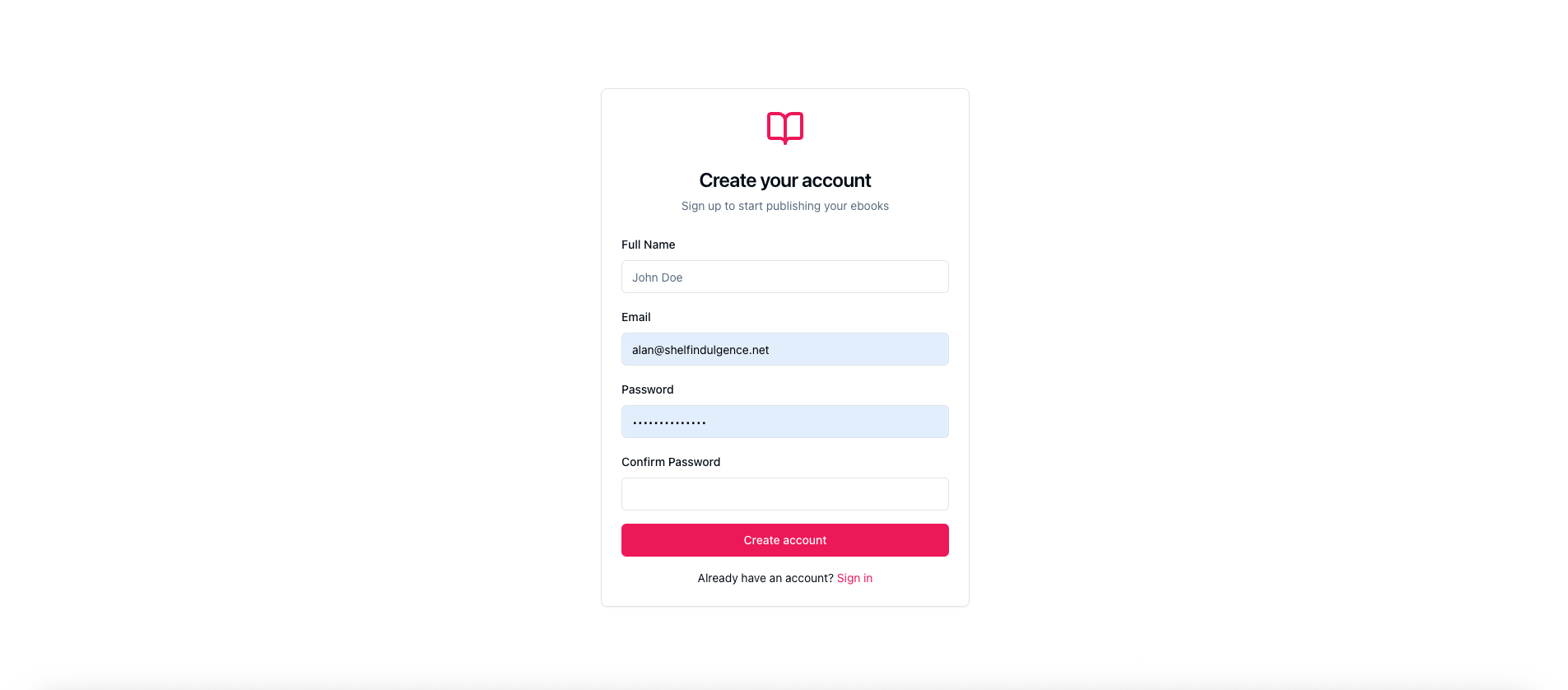
The account creation form - enter your details to get started
Full Name
Enter your real name. This is used for account management and payments, not for your author profile.
Your email address for login and notifications. Make sure you have access to this email.
Password
Choose a strong password to secure your account. Mix letters, numbers, and symbols.
Confirm Password
Re-enter your password to make sure there are no typos.
Step 3: Create Account
Click the "Create account" button to complete registration.
infoWhat Happens Next
After creating your account, you'll be automatically signed in and taken to your Dashboard. From there, you can start adding books to your shelf right away.
After Account Creation
Your Dashboard
When you first sign in, you'll see your Dashboard with:
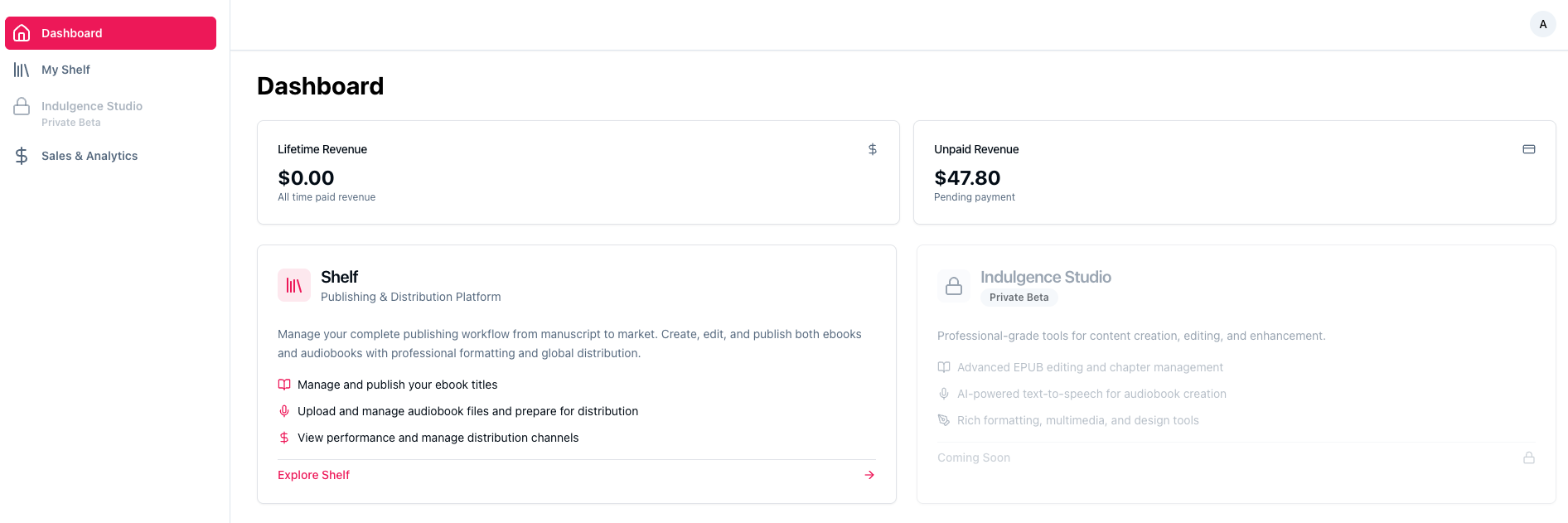
Your Dashboard - track lifetime and unpaid revenue
- Lifetime Revenue - Total earnings across all time
- Unpaid Revenue - Your current balance pending payment
- Navigation - Access My Shelf, Indulgence Studio, and Sales & Analytics
What You Can Do
My Shelf
Add and manage your published titles
Indulgence Studio
Advanced tools (Private Beta)
Sales & Analytics
Track your book performance
Account Requirements
Who Can Sign Up?
- Anyone 18 years or older
- Authors, publishers, or content creators
- No geographic restrictions - available worldwide
What's Free?
- ✓ Account creation (no sign-up fees)
- ✓ Uploading books (unlimited)
- ✓ Distribution to all channels
- ✓ Dashboard and analytics access
- ✓ Updates and revisions
Our Pricing Model
Shelf Indulgence charges only 10% of net profits. We don't make money unless you make money. No monthly fees, no hidden charges, no surprise costs.
Signing In
After creating your account, you can sign in anytime at my.shelfindulgence.net using:
- The email address you registered with
- Your password
Forgot Your Password?
If you forget your password:
- Click "Forgot password?" on the sign-in page
- Enter your email address
- Check your inbox for a password reset link
- Follow the link to create a new password
Next Steps
Once your account is created, you're ready to start publishing!
📚 Upload Your First Book
Learn the complete process of adding your first title to your shelf.
Read Guide →📋 Prepare Your Files
Make sure your EPUB and cover image meet our requirements.
Check Requirements →Troubleshooting
Email Already in Use
If you see this error, you already have an account. Try:
- Signing in with that email address
- Using the "Forgot password?" link if you don't remember your password
- Using a different email address
Password Requirements Not Met
Make sure your password:
- Is at least 8 characters long
- Contains a mix of letters and numbers
- Matches in both password fields
Not Receiving Emails
If you're not receiving emails from us:
- Check your spam/junk folder
- Add support@shelfindulgence.net to your contacts
- Make sure you entered the correct email address
- Contact support if the problem persists